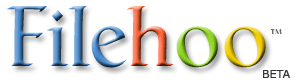WinUpdatesList 1.13
Last Updated: 03/11/2017
Version: 1.13, Size: 77.7 KB
By ,
License: Freeware
Report Broken
WinUpdatesList 1.13 description
WinUpdatesList - Displays a list of all installed Windows hotfixes and Service packs, together with detailed information
WinUpdatesList will display the list of all Windows updates (Service Packs and Hotfixes) installed on your local computer.
For hotfix updates, this utility also displays the list of filesupdated with these hotfixes. In addition, it allows you to instantlyopen the Web link in Microsoft Web site that provides more informationabout the selected update, uninstall an update, copy the update information to the clipboard, or save it to text/HTML/XML file.
WinUpdatesList is a standalone program, so it doesn t require anyinstallation or additional DLLs. In order to start using it, just copyit to any folder you like, and run it.
The main window of WinUpdatesList contains 2 panes: The upper panedisplays the list of all updates installed on your computer. When youselect an hotfix in the upper pane, the lower pane display the list offiles installed with the selected hotfix.
If you want to get more information about a specific update, select thedesired item in the upper pane, and then from the File menu (or fromthe popup menu) choose Open Web Link . This option opens your browserwith a Web page in Microsoft site that provides information about theselected Windows update.
Notice: Some operations, like saving to file or copying to theclipboard, are performed on the pane that currently has the focus. Forexample: If you press Ctrl+C while the lower pane is focused, theselected files list will be copied to the clipboard. If the upper panehas the focus, the selected updates in the upper pane will