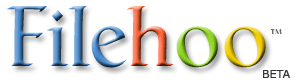Ulead CD&DVD PictureShow 4
Last Updated: 03/11/2017
Version: 4, Size: 82.8 MB
By ,
License: Trial
Report Broken
Ulead CD&DVD PictureShow 4 description
Ulead CD&.DVD PictureShow - The complete photo sharing solution for your digital camera.
Ulead CD &. DVD PictureShow 4 makes it easy to create entertaining photo slideshows to watch on TV.
Turn your photos into complete slideshows with transitions, music,narration, captions and stunning effects in only three steps.
Use Instant-Show™. theme templates to make outstanding slideshows the first time, every time..
Here are some key features of "Ulead DVD PictureShow":
Step 1. Import &. Organize
Import photos from all digital cameras, camera phones, memory cards or other USB devices.
Use a simplified three-step workflow - organize your images, selectan Instant-Show™. theme template and then burn to CD or DVD.
Built-in photo repairs from ExpressFix™. to quickly fix common photoproblems such as incorrect exposure, color cast, saturation, and focus- you can also "beautify" skin
Step 2. Choose Your Slideshow Style
Want to make it quick?
Use Instant-Show™. theme templates and get all the aspects of anentertaining slideshow. Templates mix meaningful themes with richspecial effects for stunning results.
Want more control?
Let creativity be your guide and personalize your slideshow with narration, special effects and your favorite music or images.
Step 3. Burn &. Share
Watch your slideshows on TV in the comfort of your living room. Your slideshow disc will play on standard DVD players.
Archive your original, high-resolution photos on the same disc as your slideshow for safe-keeping.
Integrated CD labeling software lets you print personalized CD labels and CD indexes to go along with your slideshow disc.
Requirements:
Intel Pentium 4 1.3 GHz Processor (Pentium 4 2.0 GHz recommended)
256MB RAM (512MB recommended)
200MB of available hard drive space for program installation
CD-ROM drive
True-color or High-color display and monitor
Limitations:
30 days trial
What s New in This Release:
All-new Instant-Show™. theme templates with stylish DVD navigationmenus, background music and pan &. zoom, transition and motioneffects, are the ideal way to quickly create a complete slideshow.
Customizable Pan and Zoom, also known as the Ken Burns effect, addsexcitement as you can pan across or zoom into the details of yourphotos.
Built-in photo repairs from ExpressFix™. enables you to quickly fix common photo problems such as incorrect
exposure, color cast, saturation, and focus - you can also "beautify" skin.
Trim audio function lets you adjust music to the desired length. It’.s the perfect built-in tool to add small clips or
sections of audio to a slideshow.
Multi-trim video lets you select segments from a video file and theninsert them into your slideshow so that you can view your photos andvideo together on one disc.
CD audio support enables you to use your favorite music from CDs as background audio in the slideshow.
Audio &. Effect interface lets you easily customize every aspectof your slideshow. You can add multiple audio files to your slideshow,view and change individual transitions between photos, apply differentpan &. zoom effects, control each photo’.s duration and more.
Decorate photos with new and enhanced clipart objects and "props".The size and location of all the clipart can be personalized so itlooks just the way you want.
Save Photo as a Separate File is a convenient function that enablesyou to save any photos that have been enhanced, repaired or customized.
Save Slideshow as Video File enables you to share your slideshows inan email, on the Web, on a portable media device or a computer usin