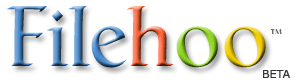SplitCam 4.2
Last Updated: 03/11/2017
Version: 4.2, Size: 3.49 MB
By ,
License: Adware
Report Broken
SplitCam 4.2 description
A virtual video capture driver allows for connecting several applications to a single video capture source
Usually,if you have a web camera or video camera connected to your computer,you cannot use it in more than one application at the same time, andthere is no standard Windows options that makes it possible.
Split Camera driver lets you easily multiply your web-camera (anymodel), video cameras (any model: analog or digital : DV, VHS, TV-IN orTV-tunner ) in video chat or video conference software like ICQ, YahooMessenger, MSN Messenger, Skype Video, Camfrog, AOL AIM, Pal Talk, orwhatever... and to broadcast it to many users at a time.
With SplitCam you can connect up to 64 clients to a single videosource. In a few words: Split Cam does just what its name says: itsplits the video stream coming from the video source and tunnels it tonumerous other client applications.
You can as well use splitcam to send your home videos at the same timeto many video conference programs, for example your friend using MSNmessenger can see your home video or your favorite DVD disk live andother friend uses Yahoo messenger want to see it too so how can you atthe same time to send it to both of them and to see it on your computer as well?
Splitcam allow this operation to happen, you can watch the video fileand at the same time to send it over the internet to any video chat orvideo conferencing software, we are the only software on the net thatallow it.
Here are some key features of "SplitCam":
Choose almost any video source as a primary video capture device.
Digital zoom.
Digital pan 180.
Select a desirable frame rate from 5 to 30 fps. Usually you use 15 fps for videoconferencing.
Set up base video options directly from the main SplitCam window.
Bring up a manufacture provided options for fine tuning the physical video source.
Use any of the wide range of resolutions in client applications: 160x120, 320x240, 640x480, etc.
Every application can have its own video resolution.
You can disable unused video resolutions to lower the processor load.
Auto-update will ensure that you always have the latest version of the software.
Capturing photo images and providing them as a video source to client applications.
Basic photo editing of photo images before sending them to client applications.
Change the appearance of the SplitCam interface by using “.skins”.developed by other users, or make your own interface “.skin”. with thehelp of the skin builder.
Requirements:
Processor: Intel Pentium or better.
RAM: 128Mb, more highly recommended.
Additional requirements: DirectX 9</a> or later.
Your web camera must use WDM driver to capture video. contact your web camera manufacturer for the latest drivers.
Your video communication software must be capable of accepting video in standard uncompressed RGB 24 bit encoding.
 This download is marked as adware because it displays advertisement banners or other type of commercials while running
This download is marked as adware because it displays advertisement banners or other type of commercials while running