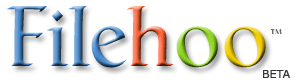MorphMan 4.0
Last Updated: 03/11/2017
Version: 4.0, Size: 10.3 MB
By ,
License: Trial
Report Broken
MorphMan 4.0 description
A powerful tool for morphing pictures and videos with complete video editing and video capture functionality
Morphman is a powerful tool for morphing pictures and videos.
Morphman creates a sequence of intermediate frames that seamlesslytransform one image to another and generates output in a form of videoor image file sequence.
MorphMan comes bundled with the full-featured video editor, completewith multitrack video and audio composition functions, dynamic effects,transitions, titling, color keying, and capture module which allows fordirect import of clips from DV cameras and other video capture hardware.
Here are some key features of "MorphMan":
Picture-to-picture morphing features
Onion Skin interface as alternative option to double-window interface
Vector drawing tools for fast, easy, and precise positioning of control points and lines (markers)
Primitives and shapes for setting control markers
Editing of shapes
Grouping and ungrouping of markers
Transformation tools for groups of control markers
Smart Polygon, Snap to Edges, Grasp
Vector editing tools for mask
multiple fast morphing algorithms
ability to specify individual transition path for each control marker or shape
Video-to-video morphing features
Import movie clips as Source and Target for morphing project
Sequence Browser to scroll sequence of morphs between corresponding frames of input clips
Tune source and target clips to choose interval for morphing
Set key markers and jey frames for manual adjustment of morphing transition in intermediate frames of the sequence
Propagate Markers - function to facilitate placement of markers in intermediate frames in video-to-video morphing
Video editing
Complete video editing and video capture functionality provided by bundled Video Man 3.0 and Video Man Capturer
Multiple video and audio tracks, overlays, text, transitions, dynamic effects, motions paths
Interface
Real-time real-mode preview of any frame of the sequence
Unlimited Undo of all operations including setting/editing markers and project properties changes
Animated tutorial with multiple lessons
Context help
Swap function for easier sequential morphing
Link Windows function for easier setting of control points in distortion morphs
Storing workplace layout in morph project
Batch rendering mode
Import/Output
Import frames and clips from AVI, MPEG, QuickTime, DV movies, and picture sequences
Import frames from TWAIN devices
Render to MPEG, QuickTime, DV movies, AVI, or picture sequences
Render to animated GIF
Rendering multiple projects in separate threads
Render movies over 2Gb in size
Unlimited number of frames in output movie or sequence
Printing of output frames
Requirements:
Intel Pentium with MMX compatible system
64MB RAM (128 or higher recommended)
30MB of available hard disk space required for installation
True color or high color display adaptor
Windows compatible sound card with speakers
OHCI compliant FireWire (IEEE1394) card for use with DV camcorders
Microsoft DirectX</a> Media Runtime 6.0 or higher
Color display adapter and monitor (Hi-Color or True-Color at 800 x 600 pixels or above)
Limitations:
15-day trial
What s New in This Release:
Layered morphing
Canvas layer for video compositing
Text (XML) format for morphing projects
Morphing algorithm speedup
Export to Flash animation from batch render