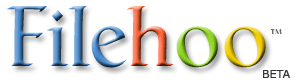FlaX 4.10
Last Updated: 03/11/2017
Version: 4.1, Size: 756 KB
By ,
License: Shareware
Report Broken
FlaX 4.10 description
FlaX creates text effects for Macromedia Flash, and does that real-time
FlaX comes equipped with 143 predefined effects, subdivided into 52highly adjustable categories, which you can tweak using sliders andbuttons, thus being able to create tens of thousands of unique effects.
What can FlaX do for you? FlaX creates real-time awesome Flash texteffects, which you can later process in Macromedia Flash, or usedirectly on your web site.
FlaX effects have the great advantage that they can be imported intoFlash. This way it s very easy to let the text effects be part of yourown created Flash movie.
FlaX WYSIWYG interface turns the creation of professional text effectsinto a matter of adjusting some sliders and pressing some buttons.FlaX direct processing capabilities make sure that you never have to guess what yoursettings will look like: you are already looking at the result!
Any adjustment made takes effect immediately, which makes FlaX aproductivity tool that you can t afford to miss out on. Creating highquality ShockWave material has never been so simple.
Here are some key features of "FlaX":
FlaX offers great flexibility in altering the effects
Each text effect has its own Fx Properties window. On this window youcan find several "factory preset" effects in a dropdown list.
You also can find sliders and buttons to alter the effect to your owntaste. Any change you make will be visible immediately, thus making itvery easy to create your own effect variations.
You can "bookmark" any effect variation you made, and your effect willthen get added to the "factory preset" effects, for future use. You canalso export these bookmarks, and share them with others.
All fonts on your system will be included in FlaX
If you want to use other fonts in FlaX, simply download any TTF font,and install it on your computer. FlaX will automatically include it inits font list.
Many font coloration options
FlaX has many font coloration and styling options: solid letters, outline only letters, gradient coloration, etc.
Font shaping
With FlaX you can change the shape of your text. You can use shapingfor all of the FlaX effects. See our shape samples page to see whatthis can do for your text effect..
FlaX SWF files can be imported into Flash
Unlike several other text effects programs, the effects created by FlaXcan be imported directly into Adobe Flash. This means that FlaX effectscan be very easily integrated into your other Flash work.
Additionally, Goldshell has a free SWF editor called Clipyard, with which you can merge several FlaX effects into one new one.
Limitations:
While unregistered, it will scramble the exported effects.
What s New in This Release:
effect bookmarking, angled effects, shaped text, text outline col