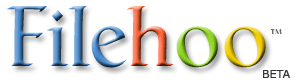Cookie Monster 3.0
Last Updated: 03/11/2017
Version: 3.0, Size: 418 KB
By ,
License: FREE
Report Broken
Cookie Monster 3.0 description
Cookie Monster is a manager for cookies created by the most usual Windows browsers: Internet Explorer, Mozilla, Firefox, Netscape and Opera (only basic support for this one).
Cookie Monster - manage and delete your browser cookies
Cookie Monster is a manager for cookies created by the most usual Windows browsers: Internet Explorer, Mozilla, Firefox, Netscape and Opera (only basic support for this one).
It also works with any Gecko-based browser and most of the browsers based in Internet Explorer. The program allows you set a list of the cookies you want to preserve and then delete the remaining ones with a simple mouse click. It also have the option of detecting the cookies for the sites included in your favorites and/or bookmarks.
Useful
for people who cares about his privacy but don't want to disable or block all the cookies (a lot of pages need them to work properly).
This software is freeware, but only for PERSONAL AND NON-PROFIT USE. For commercial, corporate, educational or government use, or inclusion in any distribution made for profit (software compilations, CD's...) you must contact the author for authorization.
Depending on the browser and version of Windows used, Cookie Monster will detect different sets of cookies:
- In Windows 9x/Me the program usually detects all the cookies at the same time.
- In Windows 2000/XP the behaviour vary according to the browser:
- Internet Explorer: The program only detects the cookies of the current Windows user.
- Mozilla/Firefox/Netscape 7: The program detects the cookies in all the profiles of the current Windows user.
- Opera: Opera uses a single cookie file in old versions and a file for the cookies of each Windows user in recent versions (7 and up). Both situations are detected by the program.
- Netscape 4.x: The program detects the cookie files of every profile.
- Other Gecko-based browsers: the program will detect the cookies for all the profiles stored in the folder selected by the user.
Note that session cookies are not saved in any file (since they only exists until the browser is closed), and thus they won't be detected.
What's New in This Release:
· Added system tray icon, Added options for exporting and importing the preserved cookies list