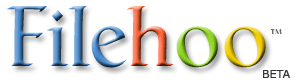CompuPic 6.23.1364
Last Updated: 03/11/2017
Version: 6.23.1364, Size: 3.28 MB
By ,
License: Trial
Report Broken
CompuPic 6.23.1364 description
For over a decade, users just like you have faced a common problem. What do you do when you start collecting hundreds or thousands of digital images? You get CompuPic, the perfect utility for organizing and using your digital content
CompuPic fills in the gap between the files on your computer and the other applications you already use
For over a decade, users just like you have faced a common problem. What do you do when you start collecting hundreds or thousands of digital images? You get CompuPic, the perfect utility for organizing and using your digital content.
CompuPic fills in the gap between the files on your computer and the other applications you already use. CompuPic will give you the fast and simple yet powerfull method for quickly browse and organize your pictures. Make quick adjustments without waiting for massive photo editing applications to load. Do more, wait less.
Here are some key features of "CompuPic":
Fastest Visual Browsing
· Fastest thumbnail creation
· Effortless support for browsing hundreds of thousands of files
· Fastest
performance for entering and browsing folders with large numbers of files
· Integrated address bar for easier navigation
· Select multiple folders at once
· Browse ZIP archives just like folders
· Automatic or manual thumbnail creation
· Thumbnail pictures, videos, fonts, clip-art, text files and more
· Perfect quality, real-time preview
· Supports over 100 file types
· Five different view modes
Full File Management
· Copies and move files faster than Windows® Explorer
· Configurable actions for launching files in other applications
· Sort files in any order with custom ordering
· Cut, copy and paste files
· Duplicate, rename, delete files
· Copy files and images for use in other applications
· Aquire pictures from any digital camera or scanner
View Pictures
· Fast full screen or windowed viewing
· Zoom and pan with incredible quality
· Quickly navigate to next and previous images
Incredible Slide Shows
· Over 100 eye-popping Slide Show transitions
· Use background sounds and music
· Unique Maxi-Show displays multiple images at once.
Make Quick Enhancements
· Auto-correct images
· Adjust brightness, contrast, color, hue and more
· Crop and Auto-Crop pictures
· Add fuzzy vignette borders
· Remove red-eye
· Resize to any size
· Rotate to any angle
· Overlay high quality text, talk bubbles, and thought bubbles
Share Online
· Integrated e-mail make sending files easy
· Automatically generates web pages
· Upload photos to popular online photo sharing sites like PictureCD.com. Supports more photo sharing sites than any other application
· Send Digital Greeting Cards
· Order postcarts using AmazingMail.com
· Order poster sized prints using Bignose.com
Powerful Tools
· Print pictures at any size
· Create customized Picture Index contact sheets
· Batch rename any number of files
· Batch convert files to multiple formats
· Losslessly rotate any number of files at once
· Create screen savers and desktop wallpaper
Requirements:
· Windows XP, 2000, 98/ME, 95
· 800x600 display
· 450 Mhz processor
· 70 MB hard drive space
Limitations:
· 15-day fully functional free trial
What's New in This Release:
· Fixed problem with cut/copy + paste inside compressed archives
· Fixed problem with cut/copy + paste inside virtual folders such as My Documents
· Added option to disable the use of Offline Volumes (see Folder List preferences)
· Added Lanczos scaling to resize function
· Improved e-mail support now works with all ISPs
· Fixed problems with editing images containing metadata
· Improved performance of printing exceptionally large files
· Added support for using EXIF metadata in text macros.