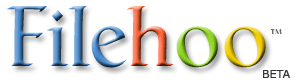BMExtreme 2.52
Last Updated: 03/11/2017
Version: 2.52, Size: 260 KB
By ,
License: Trial
Report Broken
BMExtreme 2.52 description
BMExtreme offers the power and flexibility to monitor how much bandwidth you consume when using the internet.
A small tool that keeps track of network usageBandwidth Monitor Extreme: keep track of daily, weekly, and monthly internet consumption, ignore LAN traffic so that only actual internet stats gets monitored, double check bandwidth limits placed by your internet service provider.
Configure monthly reset and capped bandwidth users can keep track of average download allowed per day.
ISP bandwidth caps (Home/Professional) - If your ISP maintains bandwidth caps, BMExtreme provides multiple ways of keeping track of them including month, day, and hourly cap resets. There are also day/week/month logs along with warnings when close to the limit. Bandwidth can also be blocked when within range of the cap to avoid going over for those overnight downloads for Home/Professional editions.
Graphs (Home/Professional) - Basic graphs include day/week/month statistics. Also available are speed graphs ranging from 5 minutes to 12 hours for extra bandwidth use. Current IP connections can also be tracked, along with the ability to track shared bandwidth in real-time.
Ignore internal LAN traffic (Home/Professional) - Easily ignore your
network and keep track of actual internet bandwidth.
IP Profiling and logging IP statistics (Professional) - IP profiling allows the ability to setup monitoring based on IP addresses and ports. Setup BMExtreme to monitor or ignore whatever traffic you want. As well, BMExtreme can log bandwidth statistics for all IP addresses where bandwidth was received or sent.
Windows NT service (Professional) - BMExtreme can be installed as an NT Service as well (Windows NT and XP users only).
Remote monitoring (Professional) - Away from your computer? Shared bandwidth statistics can also be viewed through the internet. With BMExtreme Professional you can get email when the bandwidth is at a certain limit, or when it exceeds a certain speed.
Track shared connections (Home/Professional) - For those sharing bandwidth with other computers, BMExtreme can track the information in real-time without resorting to checking logs. Any on-screen statistics will incorporate all shared bandwidth, and the information can be administered through the internet for checking remotely. NOTE: Separate licenses are required for each computer.BMExtreme is a software that allows you to keep track of network usage.
User and time profiles (Home/Professional) - Have more than one user on the computer? Keep track of what everyone uses for a better understanding of bandwidth used. Easily changed from the tray icon, and is a great way to allow family members to keep separate logs. Also setup peak hours, and percentage amounts to correspond with the rates of your internet provider.
Here are some key features of "BMExtreme":
· Special options for capped users allow greater control over internet usage.
· Daily, weekly, and monthly information stored in log files (txt and csv).
· English, Italian, French, German, and Russian translations.
· Pop-up warning to show when close to limit.
· Option to use WinPcap adapter monitoring.
· Compatible with all versions of windows.
· Selectable choice of adapters to use.
· Large fonts for better viewing.
Limitations:
· 14 days trial
What's New in This Release:
· Issue with showing traffic regardless of profiles and satellite monitoring fixed.
· Fixed savings time issue with caps..